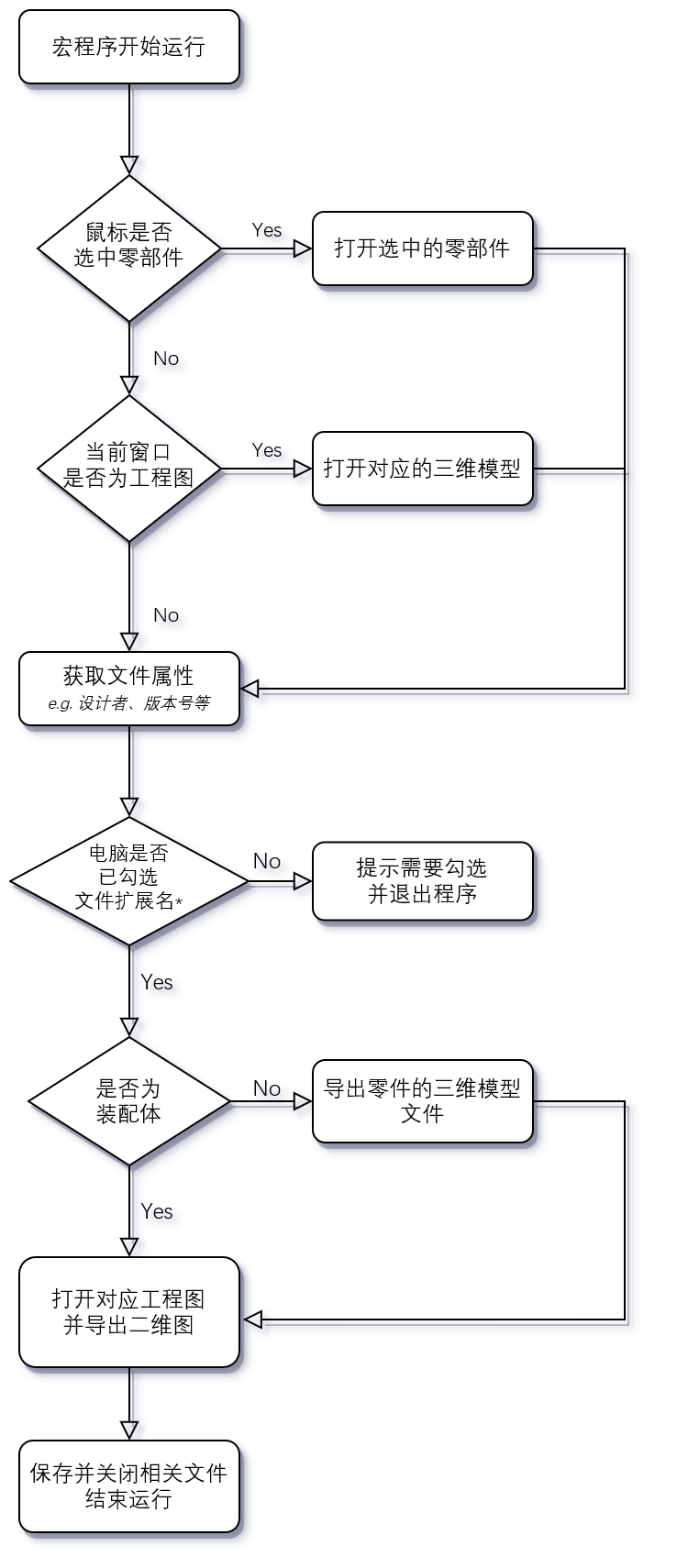1
2
3
4
5
6
7
8
9
10
11
12
13
14
15
16
17
18
19
20
21
22
23
24
25
26
27
28
29
30
31
32
33
34
35
36
37
38
39
40
41
42
43
44
45
46
47
48
49
50
51
52
53
54
55
56
57
58
59
60
61
62
63
64
65
66
67
68
69
70
71
72
73
74
75
76
77
78
79
80
81
82
83
84
85
86
87
88
89
90
91
92
93
94
95
96
97
98
99
100
101
102
103
104
105
106
107
108
109
110
111
112
113
114
115
116
117
118
119
120
121
122
123
124
125
126
127
128
129
130
131
132
133
134
135
| Dim swApp As Object
Dim swModel As Object
Dim swModelDocExt As ModelDocExtension
Dim swSelMgr As SldWorks.SelectionMgr
Dim swSelComp As SldWorks.Component2
Dim swSelModel As SldWorks.ModelDoc2
Dim swCustProp As CustomPropertyManager
Dim swPrgBar As SldWorks.UserProgressBar
Dim errors As Long
Dim longwarnings As Long
Dim longstatus As Long
Dim newFilename As String
Dim bool As Boolean
Dim version As String
Dim designer As String
Dim val As String
Dim model_save_by As String
Dim drawing_save_by As String
Sub main()
Set FSO = CreateObject("Scripting.FileSystemObject")
Set swApp = Application.SldWorks
Set swModel = swApp.ActiveDoc
PartName = swModel.GetTitle
swApp.GetUserProgressBar swPrgBar
swPrgBar.Start 0, 100, "开始导图"
swPrgBar.UpdateProgress 10
Set swSelMgr = swModel.SelectionManager
Set swSelComp = swSelMgr.GetSelectedObjectsComponent2(1)
If swSelMgr.GetSelectedObjectType2(1) <> 0 And swModel.GetType = 2 Then
swSelComp.SetSuppression2 (2)
Set swSelModel = swSelComp.GetModelDoc2
Set swModel = swApp.ActivateDoc2(swSelModel.GetTitle, True, errors)
swPrgBar.UpdateTitle "你选择了" & swSelModel.GetTitle
swPrgBar.UpdateProgress 15
isAsm = True
End If
FileName = swModel.GetPathName()
FilePath = FSO.GetParentFolderName(FileName)
swPrgBar.UpdateProgress 20
If swModel.GetType = 3 Then
swModel.Save
If IsFileExists(Replace(FileName, "SLDDRW", "SLDPRT")) Then
Set swModel = swApp.ActivateDoc2(Replace(FSO.GetBaseName(FileName), "SLDDRW", "SLDPRT"), True, errors)
Else
Set swModel = swApp.ActivateDoc2(Replace(FSO.GetBaseName(FileName), "SLDDRW", "SLDASM"), True, errors)
End If
swApp.SendMsgToUser "再运行以导图"
swPrgBar.End
Exit Sub
End If
PartName = swModel.GetTitle
swModel.ClearSelection2 True
swModel.ViewZoomtofit2
swPrgBar.UpdateTitle "模型已打开"
swPrgBar.UpdateProgress 30
Set swModelDocExt = swModel.Extension
Set swCustProp = swModelDocExt.CustomPropertyManager("")
bool = swCustProp.Get4("version", False, val, version)
bool = swCustProp.Get4("designer", False, val, designer)
model_save_by = swModel.SummaryInfo(swSummInfoField_e.swSumInfoSavedBy)
Name = Split(PartName, ".")
swPrgBar.UpdateTitle "模型版本和设计已获取"
swPrgBar.UpdateProgress 40
If InStr(UCase(PartName), ".SLD") = 0 Then
swApp.SendMsgToUser "请勾选文件扩展名后重新打开SolidWorks再运行" & Chr(10) & "“此电脑-查看-显示/隐藏-文件扩展名”"
Shell "explorer.exe"
swPrgBar.End
Exit Sub
End If
If swModel.GetType = 1 Then
newFilename = Name(0) & "-" & version & ".STEP"
longstatus = swModel.SaveAs3(newFilename, 0, 2)
swPrgBar.UpdateTitle "STEP已生成"
End If
swPrgBar.UpdateProgress 50
newFilename = Name(0) & "-" & version & ".PDF"
Set swModel = swApp.OpenDoc6(Replace(FileName, FSO.GetExtensionName(PartName), "SLDDRW"), 3, 0, "", longstatus, longwarnings)
If longwarnings = 128 Or longstatus = 65536 Then
Set swModel = swApp.ActivateDoc2(Replace(FileName, FSO.GetExtensionName(PartName), "SLDDRW"), False, errors)
End If
swModel.ViewZoomtofit2
swPrgBar.UpdateProgress 60
Set swModel = swApp.ActiveDoc
Set swModelDocExt = swModel.Extension
Set swCustProp = swModelDocExt.CustomPropertyManager("")
drawing_save_by = swModel.SummaryInfo(swSummInfoField_e.swSumInfoSavedBy)
If model_save_by = drawing_save_by Then
bool = swCustProp.Add3("drawer", 30, designer, 2)
End If
swModel.EditRebuild3
longstatus = swModel.SaveAs3(newFilename, 0, 2)
swPrgBar.UpdateTitle "PDF已生成"
swPrgBar.UpdateProgress 80
swModel.Save
swApp.CloseDoc swModel.GetTitle
If isAsm Then
Set swModel = swApp.ActiveDoc
swApp.CloseDoc swModel.GetTitle
swPrgBar.UpdateProgress 90
End If
swPrgBar.UpdateTitle "导图完成"
swPrgBar.End
End Sub
Function IsFileExists(ByVal strFileName As String) As Boolean
If Dir(strFileName, 16) <> Empty Then
IsFileExists = True
Else
IsFileExists = False
End If
End Function
|